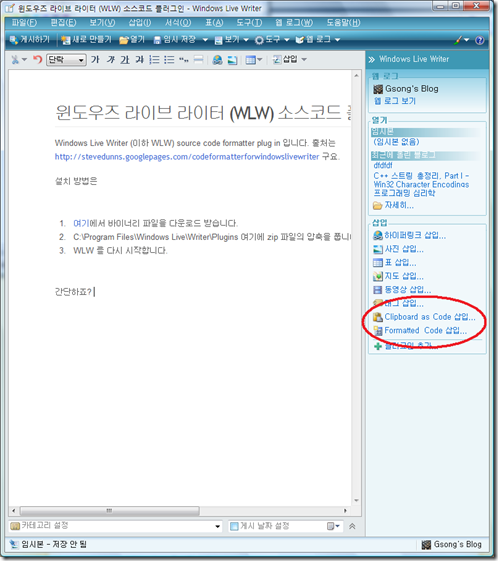read
Windows Live Writer (이하 WLW) source code formatter plug in 입니다. 출처는 http://stevedunns.googlepages.com/codeformatterforwindowslivewriter 구요.
설치 방법은
- 여기에서 바이너리 파일을 다운로드 받습니다.
- C:Program FilesWindows LiveWriterPlugins 여기에 zip 파일의 압축을 풉니다.
- WLW 를 다시 시작합니다.
입니다. 간단하죠?
그럼 위의 빨간 동그라미 부분과 같은 메뉴가 추가로 생깁니다. 이걸 이용해서 예쁘게 포맷팅된 소스코드를 올리 수가 있네요. 시험 삼아 저도 한번 올려 봅니다.
bool GetConfigFileName ( char* pszName, size_t nBuffSize )
{
char szConfigFilename[MAX_PATH];
// First, get a pointer to the terminating zero.
char* pLastChar = strchr ( szConfigFilename, '' );
pLastChar--;
strcat ( szConfigFilename, "\" );
strcat ( szConfigFilename, "config.bin" );
if ( strlen ( szConfigFilename ) >= nBuffSize )
return false;
else
{
strcpy ( pszName, szConfigFilename );
return true;
}
}
{
char szConfigFilename[MAX_PATH];
// Read install dir from registry... we'll assume it succeeds.
// Add on a backslash if it wasn't present in the registry value.
// First, get a pointer to the terminating zero.
char* pLastChar = strchr ( szConfigFilename, '' );
// Now move it back one character.
pLastChar--;
if ( *pLastChar != '\' )
strcat ( szConfigFilename, "\" );
// Add on the name of the config file.
strcat ( szConfigFilename, "config.bin" );
// If the caller's buffer is big enough, return the filename.
if ( strlen ( szConfigFilename ) >= nBuffSize )
return false;
else
{
strcpy ( pszName, szConfigFilename );
return true;
}
}
이쁜가요? ㅎㅎ